When you have a blog, people from all over the world can find it. This also means that people all over the world are going to click on the Amazon affiliate links you use in your posts.
But are you monetising your international traffic? Are you missing out on income these international visitors to your blog could create for you?
If you use the links you get from the Stripe or Native ads, you most certainly are.
The good news for you is that you can now use the Amazon Link Builder Plugin to monetise your international traffic.
It's completely free to use and it has been available for a while, but if you are used to using the Stripe you might not have given this a try yet.
So, are you ready to make more money with your Amazon affiliate links? Then let me show you how the plugin works.
More...
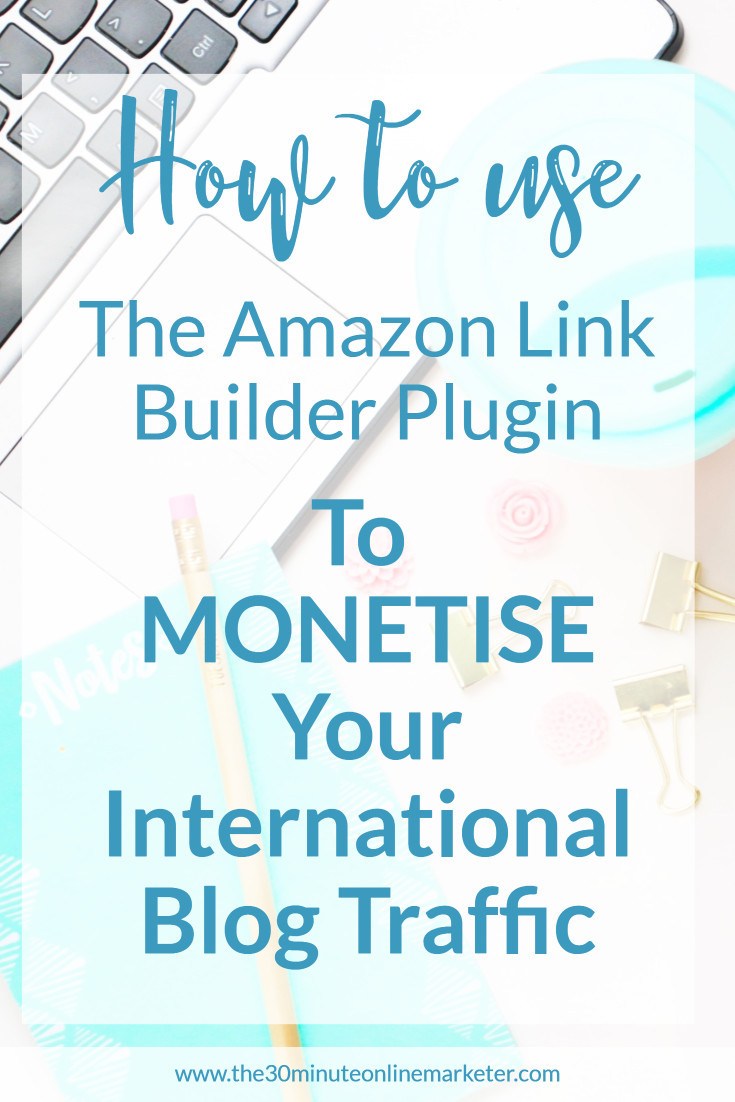
[Disclaimer: Some links in this post contain affiliate links. This means I get a commission if you purchase the product through my link at no extra cost to you. As an Amazon Affiliate I earn from qualifying purchases.]
But first, if you want to be more productive with your affiliate marketing, check out my Affiliate Marketing Tracker.
Once you know you can monetise traffic from other countries, the first thing you need to do is make sure you set up One Link for the US, UK and Canada. I am assuming you have already done it. But if you haven't, you can read this blog post that explains how to do it.
Now let's go over how you can increase your Amazon Affiliate earnings from other countries with the Amazon Link Builder Plugin:
Installing and Setting up the Amazon Link Builder Plugin
Go to your Dashboard, hover over Plugins and then click Add New.
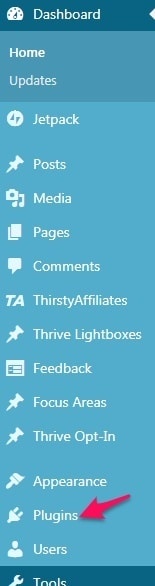
Search for Amazon Link Builder, install it and activate it.
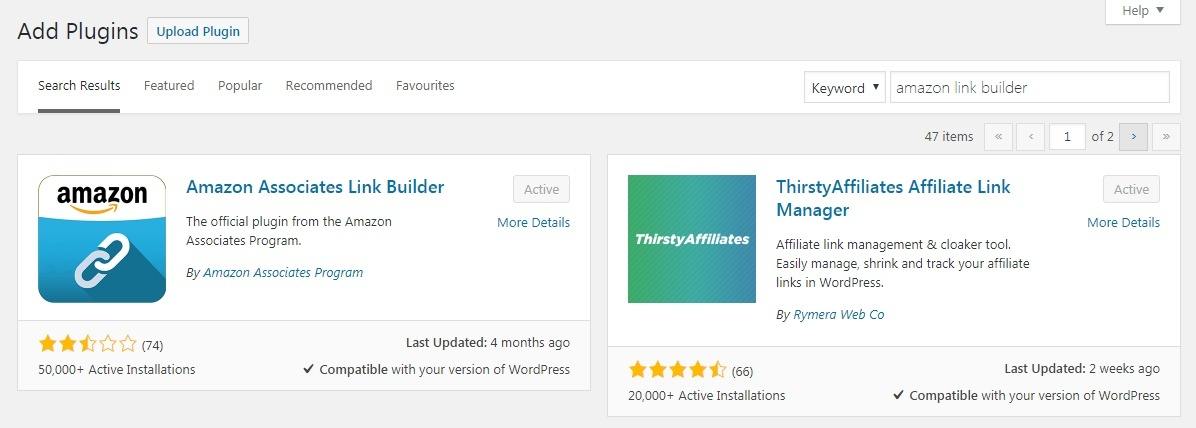
Go to Plugins and click on Settings for Amazon Link Builder and add ALL your tracking IDs for each marketplace. And don't forget to set your Default MarketPlace!
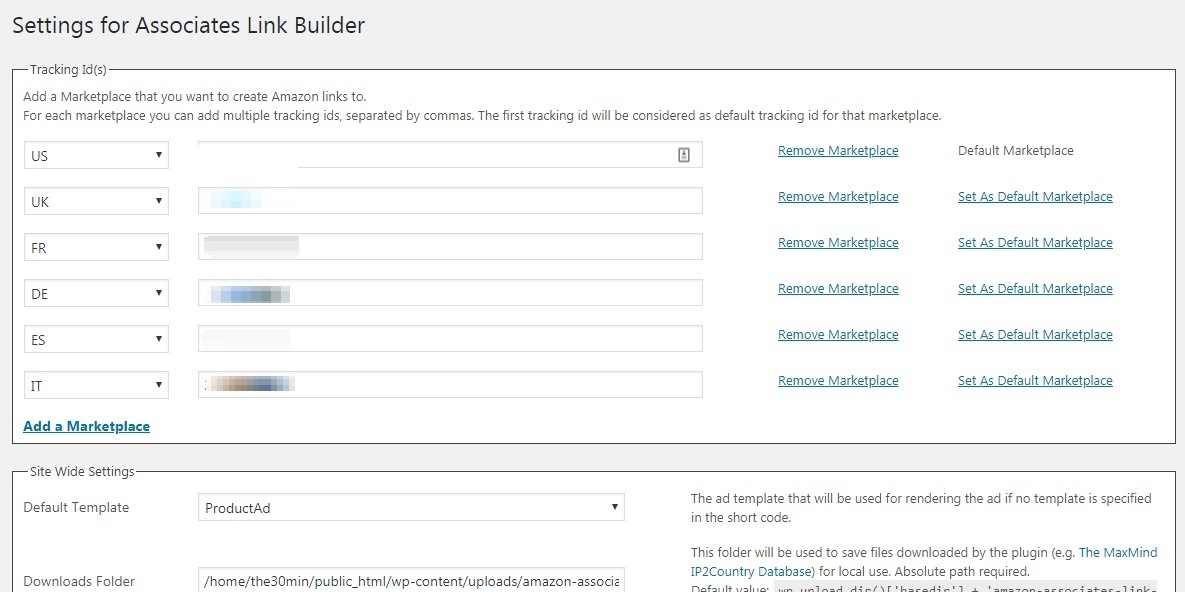
Then add your Access Key ID and your Secret Access Key. You can find them here in your Amazon Associates account.
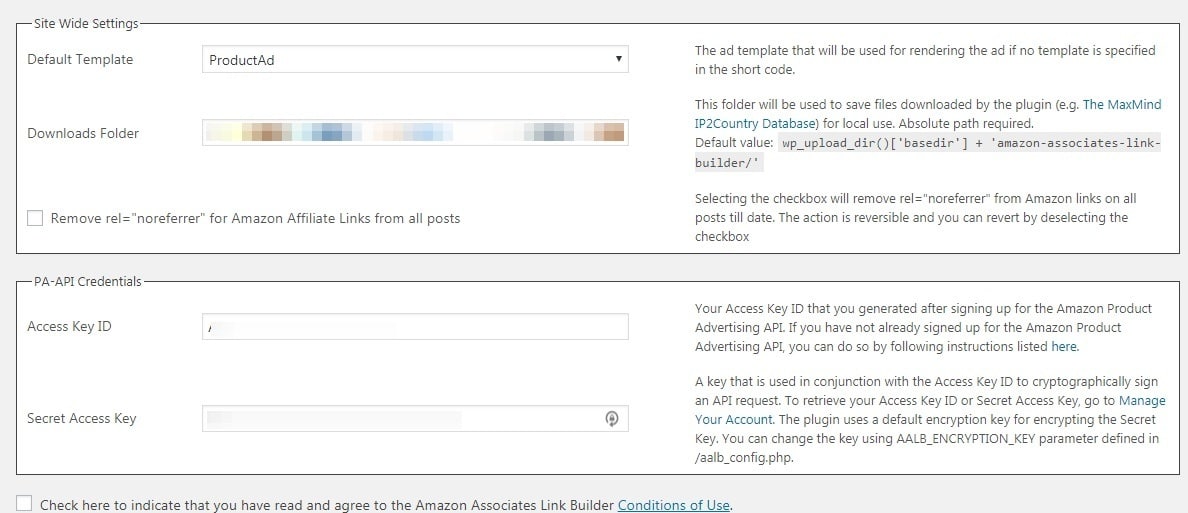
Tick the checkbox at the bottom and you're set.
Now let's add some links to your site.
Get your Affiliate Marketing Tracker
Adding Text links with the Amazon Link Builder Plugin
Once you have installed the Plugin you will see a search bar above the WordPress editor.
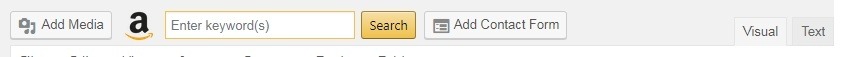
If you want to add a text link, type the keywords you want in the WordPress Editor, select the text, then click on the Amazon Link Builder Search Button.
And you don't even have to spell it right!
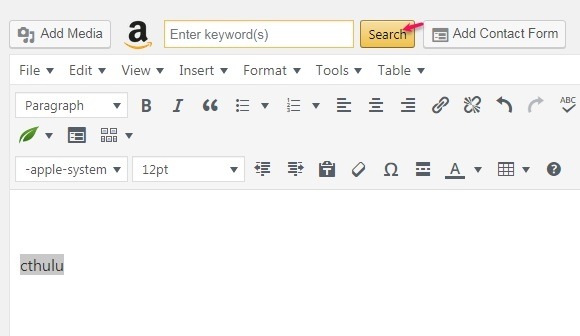
This opens up a pop up with a list of options for each of your sites. Since you are using a Product Link it, select only one product for your main site and one product for each of your other sites.
This is good because it lets you choose a similar product if the product you are trying to add is not available in every country, so you can still recommend something your readers might like.
Then click on Add Shortcode and it will replace the text you typed in the editor with the right shortcode.
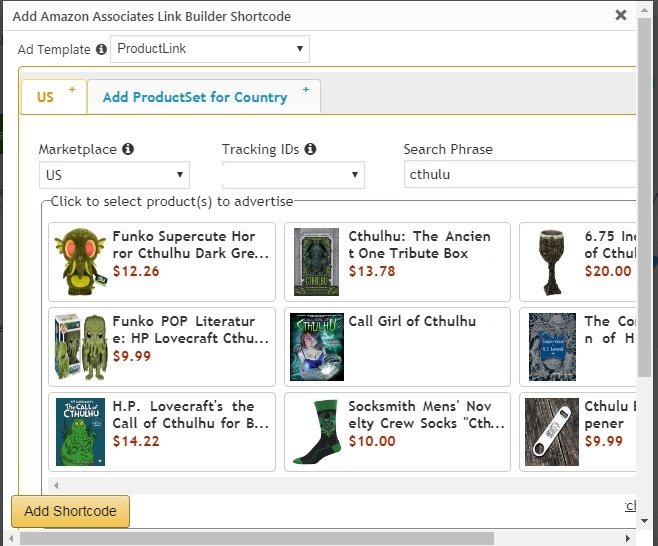
You can write text before and after the shortcode as usual.
And this also works for Price Links. As you know, adding prices is also something that Amazon does not like you doing because prices change, but using the plugin you always get the right price.
Follow the same process but select Price Link instead of Product Link. And you don't need to include the keywords, cos it just gives you the price. Like, for example, a rose essential oil blend I was using to test my links costs [amazon_link asins='B0019LVFO4' template='PriceLink' store='30mom-20' marketplace='US' link_id='049745c2-ac94-11e8-bd5d-8f437f7926d5'].
NOTE: Of course you don't have to use the same keywords in the WordPress Editor, any text will do. As long as you type your keywords in the the search box you're OK to use any text as the link.
How to add Product Ads, Product Carrousels and and Product Grids
Just type what you want directly into the Search Bar.
For Product Ads you can only choose one product, obviously, but for Product Carrousels and Product Grids you can choose up to 10 for each site.
What I found doing this, is that some of the sites do not have as many products as the US or UK site, so if you choose a Carrousel it might look a bit daft if you can only find one or two products for your Italian site and there's a Carrousel.
TIP: If you can't find enough products, try using an online dictionary to find what you're looking for in the appropriate language. It will get you more choices and they might be more useful to your foreign readers.
If you Choose a Grid, on the other hand, you might not want to stuff it with the 10 products cos it takes over the whole post. As you can see here:
You should consider using a 4-6 product grid or using Native Ads instead.
What else can the plugin do?
If you are a good enough coder, you can edit the templates the Plugin uses to present Amazon products. So you have a bit more control over what it looks like.
I haven't tried doing this cos I can't code for toffee, but the option is there.
What happens with other types of links?
Sometimes you don't want to link to a specific product, you might want to link to a specific category or a search page, for example, LOL Dolls. No idea why that popped into my mind, honestly...
You have two options here:
You can use the link you get from the Stripe or you can use a Plugin like to localise these links. I am testing BestAzon at the moment to convert my non-localised links.
You can use BestAzon for free but every so many clicks it will show some ads to your readers when it redirects them. I have only just started using it and want to see how it compares to other paid plugins like EasyAzon and Amazon Affiliates WordPress Plugin or even Tasty Links or Thirstyaffiliates, but these two are not just for Amazon.
To be honest, it's not something every blogger should get at the start. So if you are a new blogger you might want to stick with the free plugins for a while and see how you do.
Then look at how long it takes you to do it and ask yourself if the time you spend adding affiliate links to your blog posts is worth it or you'd rather use a plugin to make it easier.
Summing up
It's taken a while for Amazon to get their act together and include Geolocation in their plugin so other paid plugins are much more sophisticated than this one. This one is clunky and you have to select the products you want to show one by one.
It is not automated. It's not ideal and it's slow but it's free.
So it's not going to cost you anything to use this plugin and see what happens.
BTW, you will see Amazon Link Builder as one of the items in your Amazon Associate Reports from now on, and any geolocated clicks will appear as Geo-targeted links Redirected.



