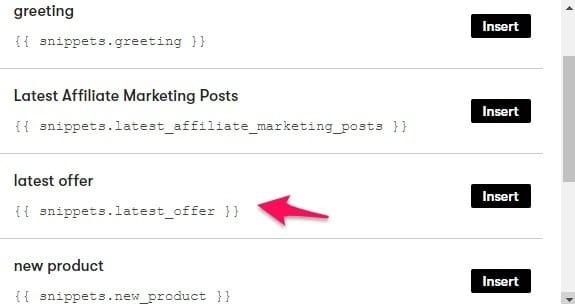I have been doing sales campaigns for a few years and Black Friday sales campaigns for a couple of years now. And this year it's been a bit of a disaster for me.
I usually have a list of things I know I need to do, but I didn't manage to put all of them in practice at the right time.
Some of them are not ESSENTIAL but some of them are guaranteed to get you more sales.
Anyway, if you want to improve your sales campaigns, this blog post if full of easy and actionable tips for you.
The tips are good for "normal" sales campaigns but they are even more important for Black Friday because there is deadline and a lot of competition to make the sales.
More...

[Disclaimer: Some links in this post contain affiliate links. This means I get a commission if you purchase the product through my link at no extra cost to you. As an Amazon Affiliate I earn from qualifying purchases.]
One of the hard things with Black Friday sales is that you don't have a lot of time to prepare, especially if it's your first year doing them and you're an affiliate.
Some programs will let you know a few weeks in advance that they will have an offer, but others tell you on the same week or even on the day!
So there's a lot to do in a short amount of time.
This year, I also had to deal with my little one's chickenpox during the week leading to the Black Friday and Cyber Monday weekend. So I couldn't get everything done.
Anyway, I thought I would write everything I should have been doing in a list so you can get some tips:
1. Do some of the prep beforehand.
If you are doing "Black Friday deals for crafters" blog post, for example, you can create the blog post early, do your SEO work, design your social media images and add upload them, etc.
You can also create a list of the products you can use for the blog post in excel and start adding the details: Product, Start and End Dates, Discount, Passwords.
If you have your own products decide what you're going to sell and give a heads up to your email list. If you have segments, prepare emails for each segment:
So people that have clicked your course on How to Make a Sock Puppet, let's say, but not bought it, are send an email that focuses ONLY on that course at a discount.
You can do that with Drip or ConvertKit easily.
2. Keep it simple.
A Black Friday deals blog post doesn't need your usual 2000 words.
A list with the relevant details will suffice. Though a nice image or two will also help make more sales.
I did this wrong and it was taking me longer to add content to it when I was rushed but once I had started I found it difficult to change.
3. Add frequent Calls to Action
People might need a little bit of encouragement to click. So you need to tell people what to do. Add CTAs as well as links in the text, the headlines and the images.
Usually, in emails or popup forms, you would use less common CTAs, but you're going to have lots of products in one of these blog posts, so I'd advise you to keep it simple. There are too many products in this type of post.
If you are adding CTAs to emails, it's OK to be a bit more creative.
4. Start promoting your blog post early
Start as early as you can so you can have a little bit more time to make the sales.
This means that if there are early deals you promote them as soon as you can by email and if there's a deal that starts 2 or 3 days later, you don't include it in your first version of the blog post. The same goes for extended deals.
If you prefer, you can include all the deals as you receive them but make sure the beginning and end date of the sale is very clear for those products that are starting a bit late.
I prefer adding details later so I can write emails about the new deals and highlight them! #emailmarketing #blackfridaymistakes
5. Promote the products individually in social media
If you are selling your own products you can do this pretty early, so create a calendar for all your social media posts for the Black Friday week and schedule them.
If you are an affiliate marketer, every time you get a notification that a product you love is going on the sale, create an Excel file (I have found this to be faster cos I can reuse some of the posts for different products) with variations for social media posts and upload them to SocialBee.
6. Schedule other relevant blog posts
Scheduling blog posts with relevant reviews is also a good idea, even if you don't mention there's a Black Friday offer.
Roundup posts are also good. More than likely you're going to have the same type of products.
If you don't have any but know some of your products will be on sale, consider writing some of these posts in September or so.
Add these to Tailwind Tribes as soon as you can.
Click here for an invite to my Share Your Mom Blog Tribe.
7. Create a ribbon or floating bar
Create a ribbon that sends readers to your Black Friday deal post and display it all over your website.
Or perhaps point your readers to your favourite tool or product?
You can do it with OptinMonster or ThriveLeads or, if you want to do it for free, you can use a plugin called Notification Bars.
8. Use snippets in your autoresponders or in your email signature
This is a great feature in Drip and Aweber does it too.
A snippet for {{latest_offers}} that you can add to your autoresponder emails will be seen by people that wouldn't necessarily be at the right stage in your list or might not open every Black Friday email that they get.
This is best for hightlighting 1 or 2 products, not the whole thing, of course.
Once Black Friday and Cyber Monday are over, you can change it again or leave it blank.
9. Prepare an email for every day of the sale
Not everybody in your list is going to open all your emails. So the more you send the more people that have a chance to read them.
Give them a heads up that Black Friday is coming a few days before and send at least one email for every day of the sale.
And 1 or 2 reminders before the end of the sale finishes.
10. Give people the option to opt out
You always get unsubscribes during this week. You're not the only one sending emails and people get fed up.
Giving your subscribers the option to opt out of sales campaign only keeps them happy and in your list.
Again, this is something easily done with Drip and ConvertKit.
One of the mistakes people make with sales campaigns is to send ALL these emails to people that have just joined their list.
It's good practice to tag new subscribers with a DO NOT DISTURB tag. Then exclude them from sales campaigns.
This means they will not be bombarded with a sale email every day AS WELL as your auto-responders.
These people do not know you and they are more likely to unsubscribe straight away.
I prefer to try and keep them in my lists for a little while. Then I can sell them something else later.
12. Use Twitter DMS
You can use Twitter DMs to send people a freebie, ask them a question, invite them to try one of your tools, etc.
During sales campaigns you can use it to send them to your roundup posts, your Black Friday offers, or just to get them in your list a couple of weeks before so they can receive your emails.
13. Pin your post
Make sure you pin your post to your Facebook Page, Facebook Group or Twitter Profile so everybody that visits them gets to see the post during the sales period.
14. Recycle
If you did it last year, you already have a lot of material you can use. There's no need for you to redo the whole thing from scratch.
One way you can recycle blog posts is to use them as a template so all you need to do next time is change the details.
You can also reuse social media posts. This is one of the reasons I like to use Excel to create my social media posts. Cos I can then add them to a Black Friday or Sales Note in Evernote for Black Friday and or Sales and keep them there until I need them.
Next year it will definitely save me time!
15. DON'T GET YOUR LINKS WRONG
Not sure I should have put this at the end or made it the first tip.
When you're rushing it's easy to make mistakes. And I was mortified when I found out I had some incorrect links!
You can avoid doing this in your blog posts with Thirsty Affiliates or Tasty Links. But you're going to have to pay attention when you write your emails or if you are not working with the WordPress Editor or you'll end up cocking it up like I did.
If your email provider allows you to create a trigger links, this can be automated.
16. Give deadlines
Use a countdown timer in emails, social media posts and blog posts.
You usually get most people buying just before the end of the deadline, so reminders and countdown timers are great. Like this one:
I used Thrive Architect to create it but you can also do them with OptinMonster.
If your #landingpages editor or email service provider doesn't give you the option, you can create a countdown timer for FREE for your email or landing pages with www.sendtric.com. But remember to take it down at the end of the sale! #salescampaigns
17. Limit the number of deals
Giving deadlines and limiting the number of deals creates scarcity. People are more tempted to go for it if they think the deal might not be available for long.
One of my campaigns a couple of years ago, didn't get any sales until I mentioned that there were only X places available.
Of course, this works best for your own products, digital or otherwise. It's harder to do this with affiliate marketing.
Can you create a limited number of coupons for the sale of your products?
Anyway, I hope this helps you make more sales next time you run a sales campaign. But before you go, my friend Kimi Kinsey also has some FREE tips to help you make more money with Affiliate Marketing. You can get them here!