Did you know you can start an email list without a website? Most people think that in order to start an online business you need to have a website, but that's not so.
You don't need to invest in domain names, webhosting or a pay a designer to create a website for you before you start your email list. Because you can do it yourself without spending a penny.
It would be much better for you to have a website, of course. But if what you want is to validate your idea and see if you can sell your services or your products, all you need is this tool and to follow the 5 steps I am going to give you in this blog post.
And once you have your email list, you can go ahead and start making money with it.
More...

Pin it for later?
Busy? Why not Pin it for later?
Thank you!
[Disclaimer: Some links in this post contain affiliate links. This means I get a commission if you purchase the product through my link at no extra cost to you. As an Amazon Affiliate I earn from qualifying purchases.]
This blog post was originally written in April 2020 and it was last updated in August 2021.
Why you need an email list
I have written a blog post where I give you more details about this. But if I have to pick up a reason it is that return on investment for email marketing is much higher than for other media.
Note: I am writing this when half the world is confined at home because of the Coronavirus pandemic. And I have noticed that people are opening more emails and they're buying what I offer.
So if you are reading this now, now is the time to start your email list.
How to start an email list without a website
The easiest way for you to begin your list building journey is to start an email list with ConvertKit.
What is ConvertKit?
ConvertKit is an intuitive and powerful email service provider (or email marketing platform) that lets you collect email addresses from your subscribers, create and send emails to your list and it also allows you to set up automations so you can send specific emails to your subscribers based on their behaviour or set up automated email funnels to sell your digital products.
Why ConvertKit?
There are lots of reasons why I think ConvertKit is a great email service provider for beginner bloggers and online entrepreneurs but if I have to choose 3, here they are.
1. ConvertKit Has a free plan
Well, first because it's completely FREE to start with. Yay!
ConvertKit's FREE plan allows you to send broadcasts to up to 500 subscribers (this limit may vary). That's plenty to get you started and you can start selling services and products to your list even with a small list.
If you want to increase the number of subscribers, you can do so by referring other people to ConvertKit. For every person who signs up through your referral link, you'll get another 100 subscribers.

WANT TO FOLLOW THESE STEPS WITH ME?
2. ConvertKit is easy to use
I've used many email marketing platforms and I think ConvertKit is one of the easiest for beginners to use but it has all the functionality you need to start an email list, even if you don't have a website.
3. You can sell your products with convertkit
If you want to grow your email list in order to sell your digital products, ConvertKit gives you the tools you need for list building but you can also use it to sell your products without having to learn how to use other other tools Though it's not as sophisticated as an ecommerce platform like Payhip (my favourite platform to sell digital products for beginners), it will do for a beginner.
Let's go through the different steps you need to take to start an email list without a website.
STEP 1. DESIGN A FREEBIE
This is optional, but I highly recommend that you do it.
You can use a general newsletter sign up page to start an email list. And you don't need to offer anything to people to subscribe.
That's OK, but you'll get a lot more subscribers if you offer something in exchange.
If you decide not to offer a freebie, don't add one to your incentive email in Step 3.
If you're selling or providing a service, you can add a coupon code but if you have nothing to sell yet or you're a blogger, you need to come up with something your readers might need.
For example: if I am starting a Vegan food blog aimed at people that are starting out with this new diet, I could do a list of 10 Vegan recipes for newbie Vegans, provided I already have the recipes and can copy them quickly. Or a list of top ingredients for your vegan pantry.
Tip: Checklist and lists of resources are a great freebie choice cos they're very quick to put together.
I have a blog post here with tips to create your first FREEBIE, and if you're struggling to come up with ideas, here's 24 Opt-In Ideas that will work for most niches.
STEP 2: SIGN UP FOR CONVERTKIT'S FREE PLAN
The process is very easy, just follow the prompts you get when you're signing up. Then let's finish setting up your account
Step 3: Setting Up Your Account
The next step is to set up your account to start your email list is to go to Account Settings. Click on the top right hand corner image (I have an image but you might not have one yet).

Then complete the information in Account settings
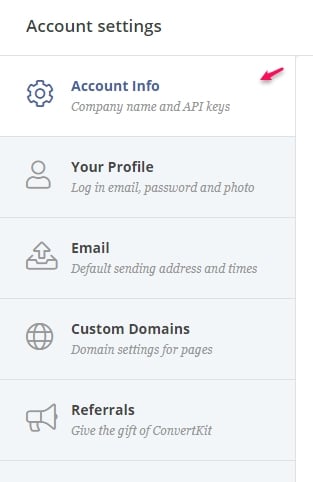
If you don't have a company name, you can use your own name or the name of your product.
Then add an account domain.
It looks more professional if you use a name you've chosen rather than the one ConvertKit provides for you.
I've just made something up to show you:
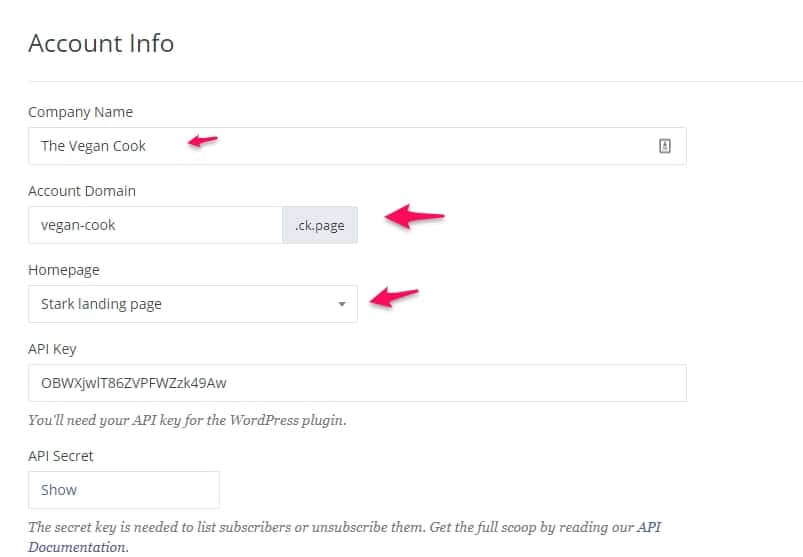
Note that I already had a landing page and I have chosen it here. If you don't have one yet, you can come back to this step after you do Step 3.
Trouble with this step?
Set up your Email details and come back to do it again.
Now set up your GDPR preferences.
I have it set up not to show to anyone because I use Thrive Architect to build my forms and landing pages instead of using ConvertKit's.
But you can choose to show to everybody, only subscribers in the EU or not to show it to anybody.
If you're not sure what GDPR is and how to make your forms compliant, tick the option to 'Show all suscribers after they opt-in' or 'Show only to subscribers in the EU'.
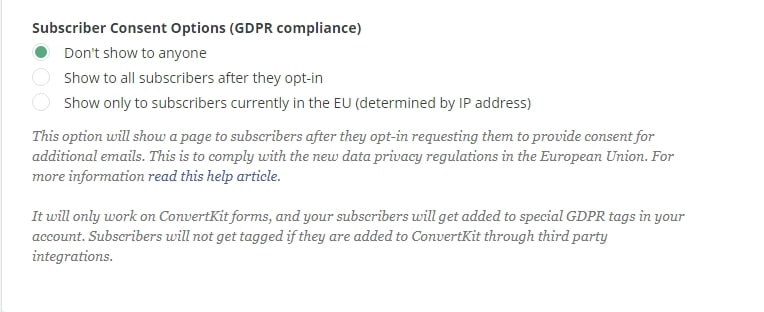
Email Details
Set a default time for emailing your list and tick all the days of the week.
Then add a physical adress.
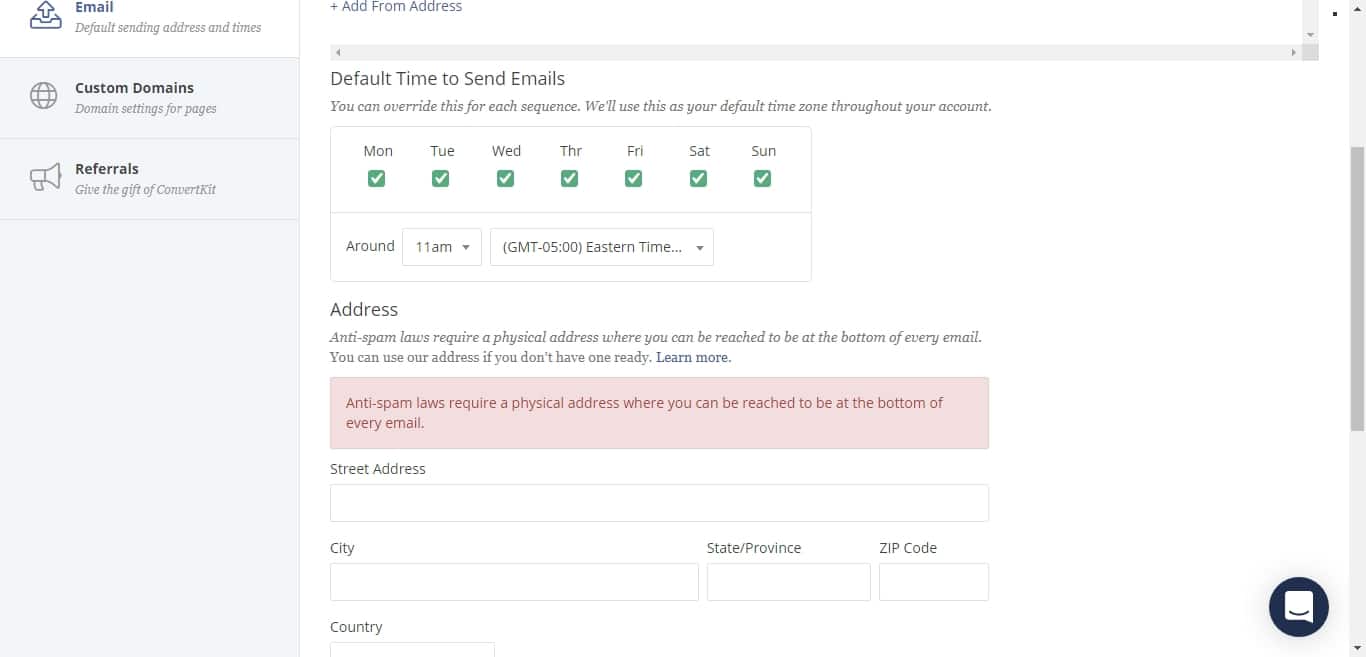
If you don't feel comfortable adding your address and don't want to use a PO BOX, ConvertKit gives you the choice of using their own address.
All you need to do is agree that they will have to open any correspondence addressed to you so they can scan it and email it to you.
The likelihood that you'll ever get anything sent to you because of the address in those emails is quite low, though.
You can skip the rest of the custom domains settings since you don't have a website.
Step 4. Set Up Your Templates
If you're starting out, there's no need for you to mess about creating lots of different templates, but if you want to create a nice template to add your photo, an image or two and use your brand colours, go to your Account Settings > Templates.
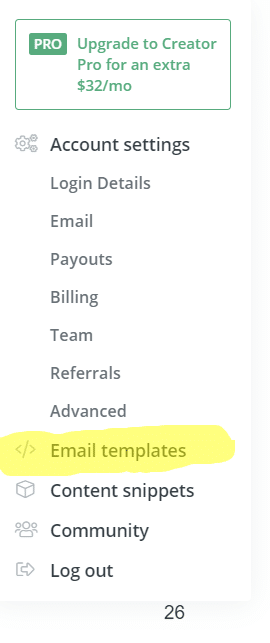
Then choose one of the templates ConvertKit already has designed.
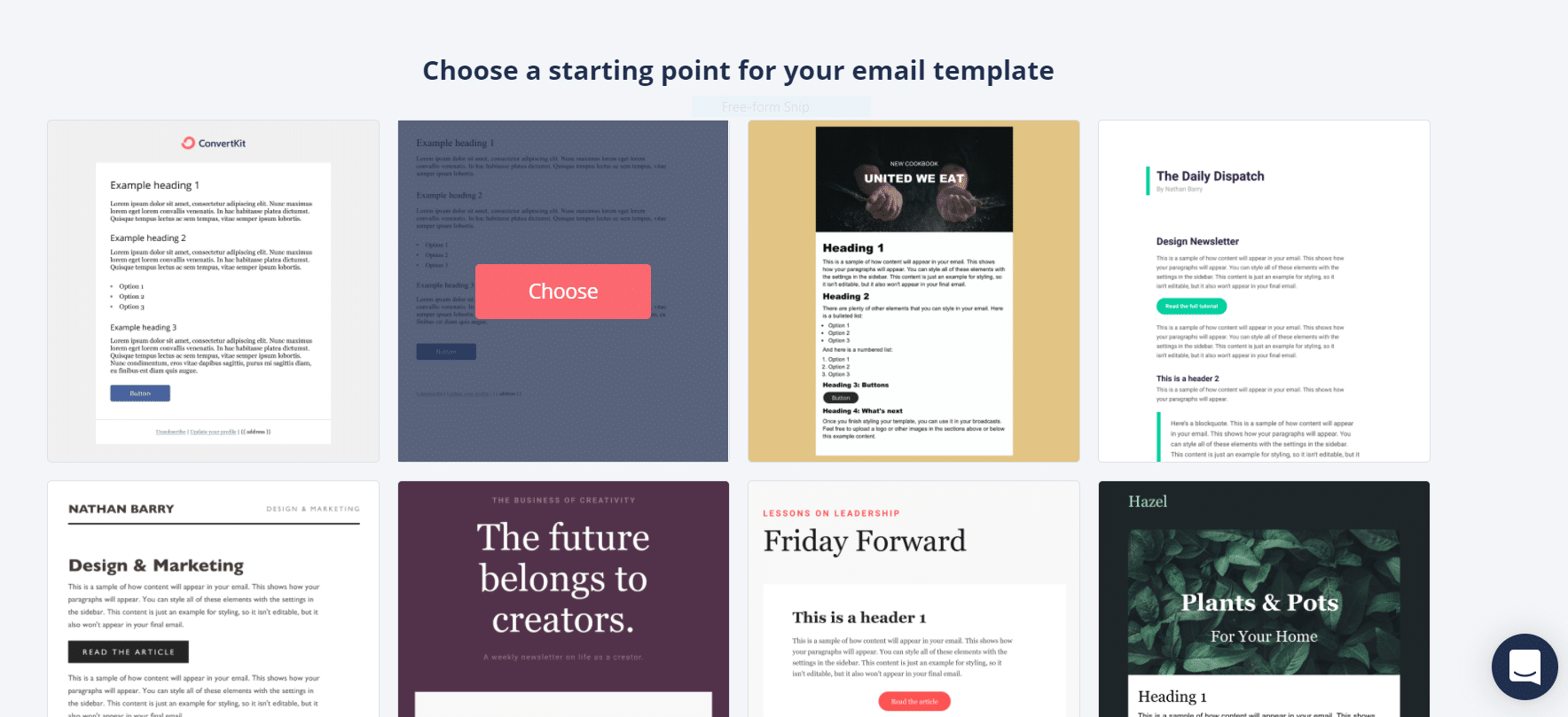
Then edit the template.
Notice how you can have some default content so it always shows.
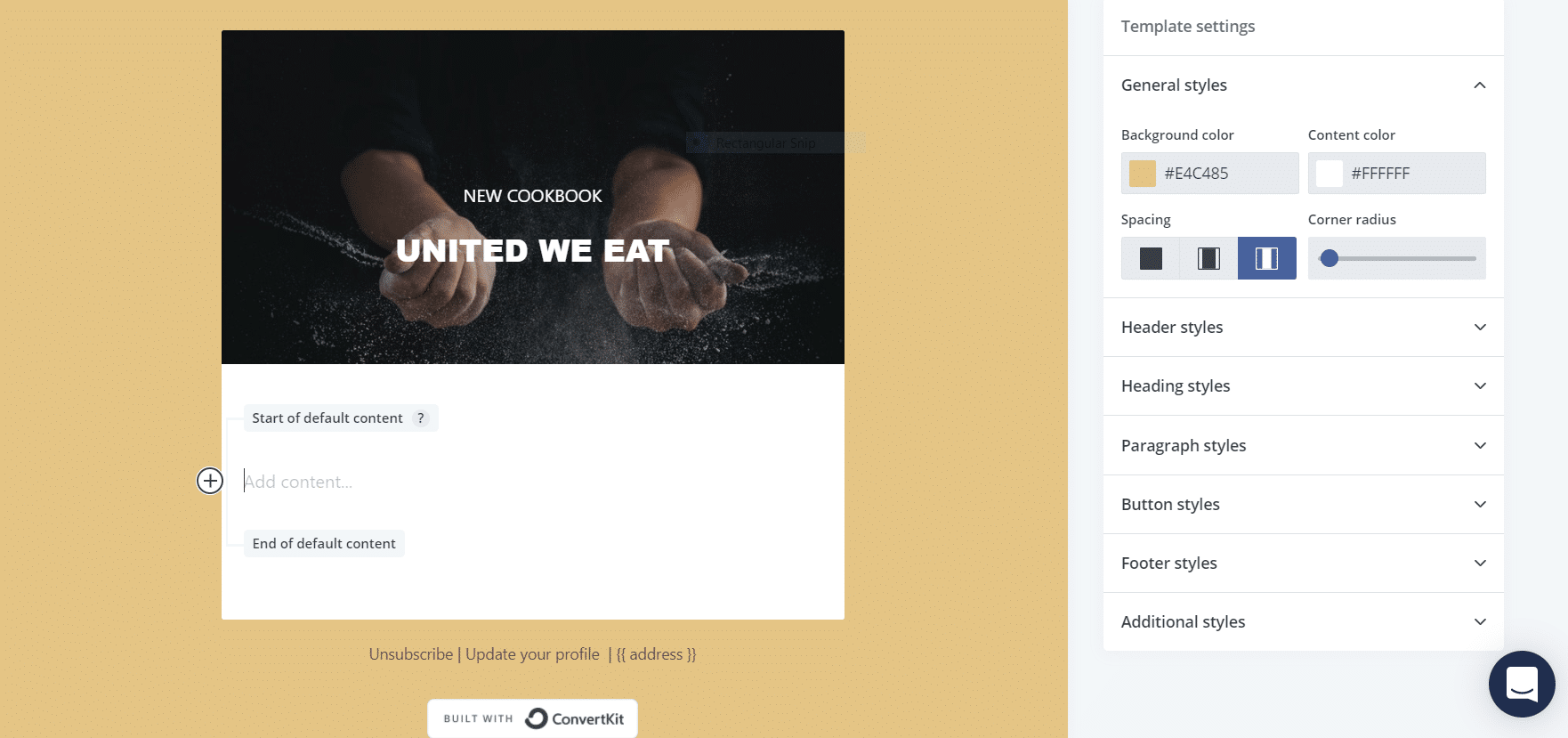
If you want to keep things simple, change the colours and the fonts or you can learn to create simple templates to match your brand without having to faff about with my friend Elizabeth's training. She's got a Template Toolkit and all you'll have to do is copy the code and change the odd thing where she tells you.
To finish, choose the template you've created as your default template.
STEP 5. CREATE A LANDING PAGE
I have used many landing page builders and I must say that ConvertKit's landing page templates are perfectly adequate for collecting new subscribers and starting your email list.
They're mostly simple designs, but there's something for everybody.
And some times, less is more.
A landing page with a simple design will work to attract your new email subscribers. No need to overcomplicate things. #emailmarketing #startanemaillist #emaillistbuilding
And this is how you design a landing page to begin list building:
Go to Landing Pages and Forms

Then click on Landing Page.
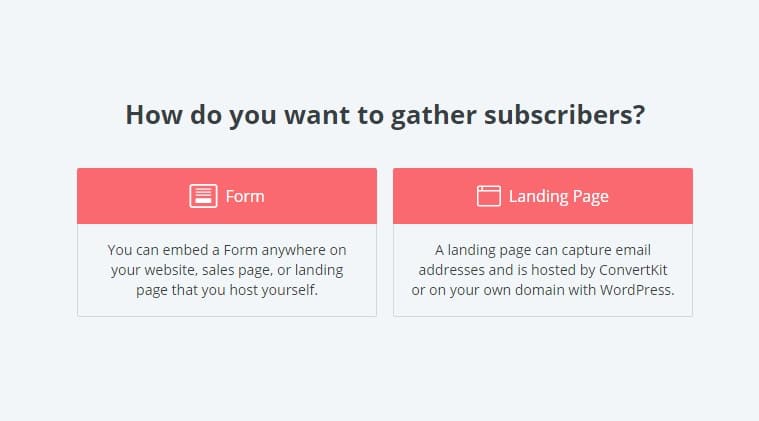
Choose one of the templates available.
There are templates designed for specific purposes and you can choose the one that best suits your needs.
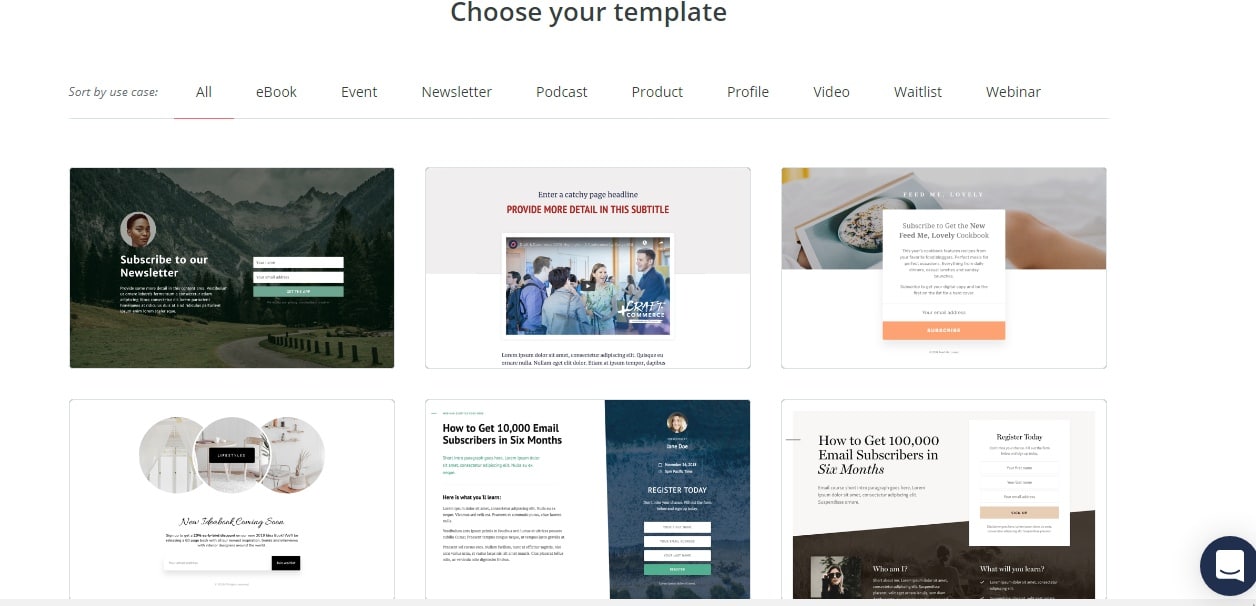
I am going to choose Archer, cos it's nice and simple.
1. Modifying your new landing page
Then modify the page, clicking on each of the settings and use your fonts and colours.
Then follow the prompts from the landing page to add your text.
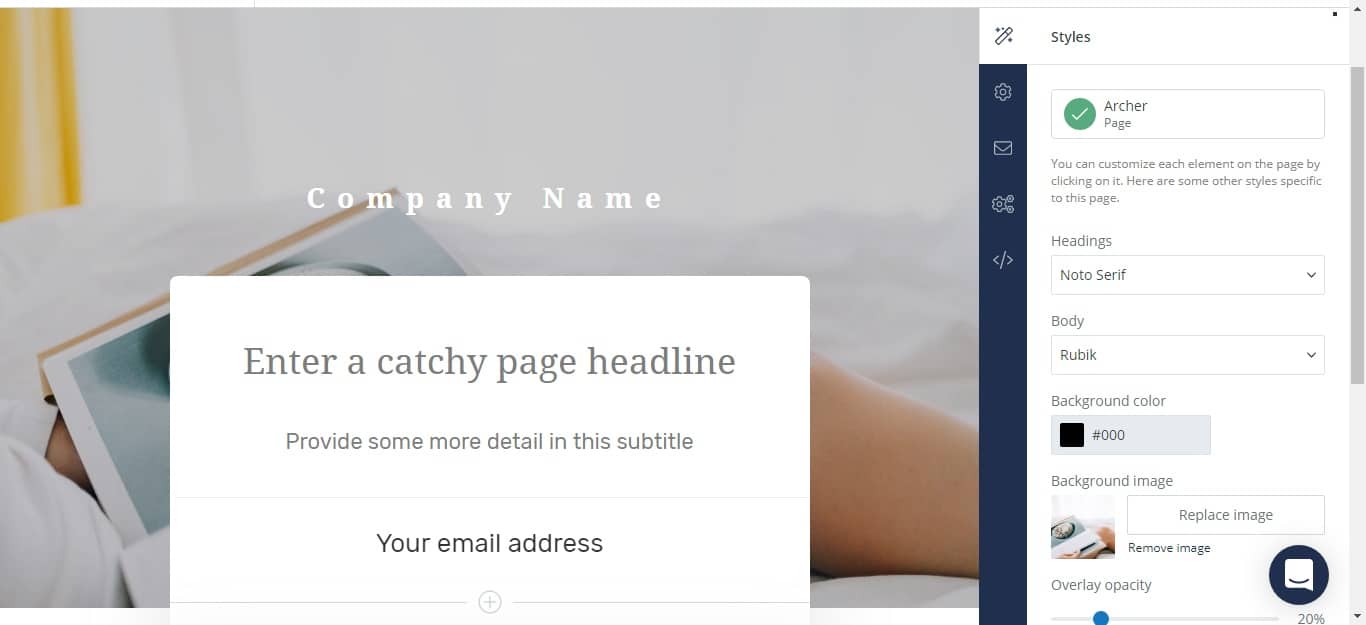
It takes a few minutes to make all the changes, but if it's the first time you do it, it will take you a bit longer.
Click on Replace image to change the background image to something you've uploaded, or use one of the images from Unsplash you can access through ConvertKit.
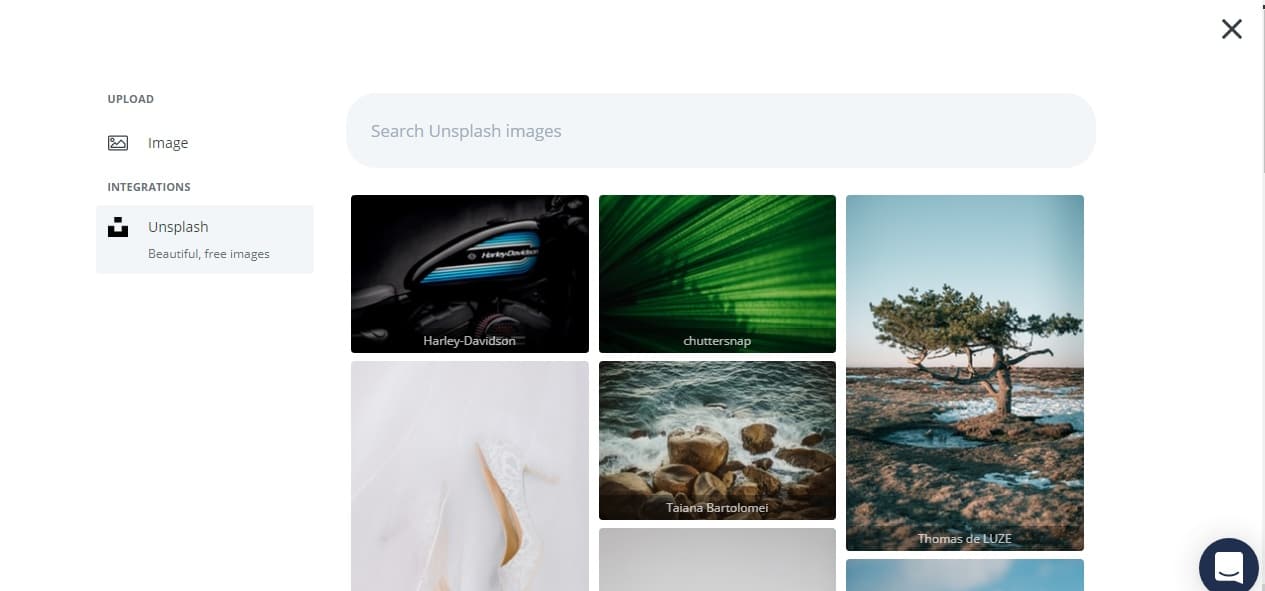
Set the URL for the page, click on URL and give it a name.
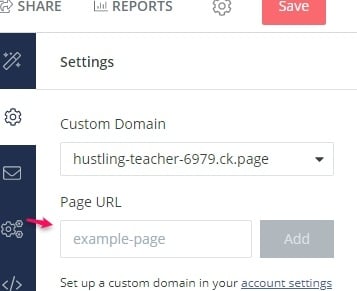
Once you've named the page, you'll have a new link you can start promoting.
2. Set up your Post subscription options
When a subscriber registers for your new email list, you have two options.
One is to get s success notification message, that you can set up here.
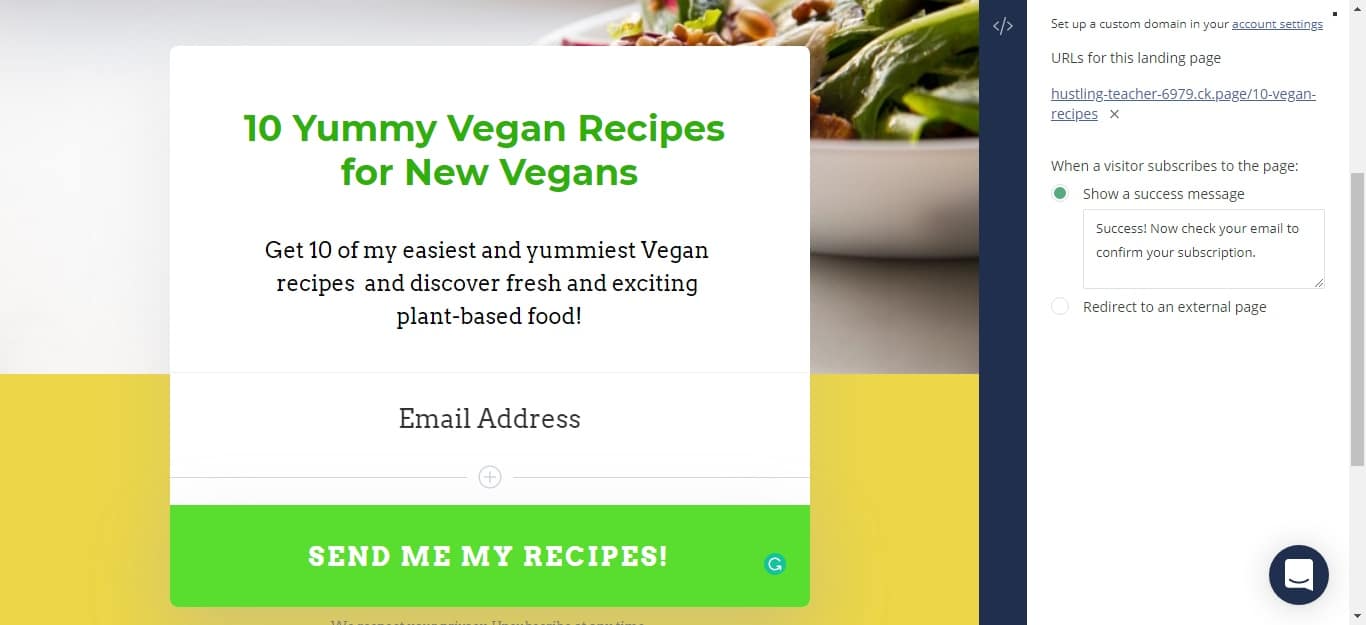
Or, create a thank you landing page in ConvertKit.
Click on the + sign next to the name of your landing page.

This will create a landing page based on the one you've designed.
In the thank you page you can tell people what to do now or just say thank you.
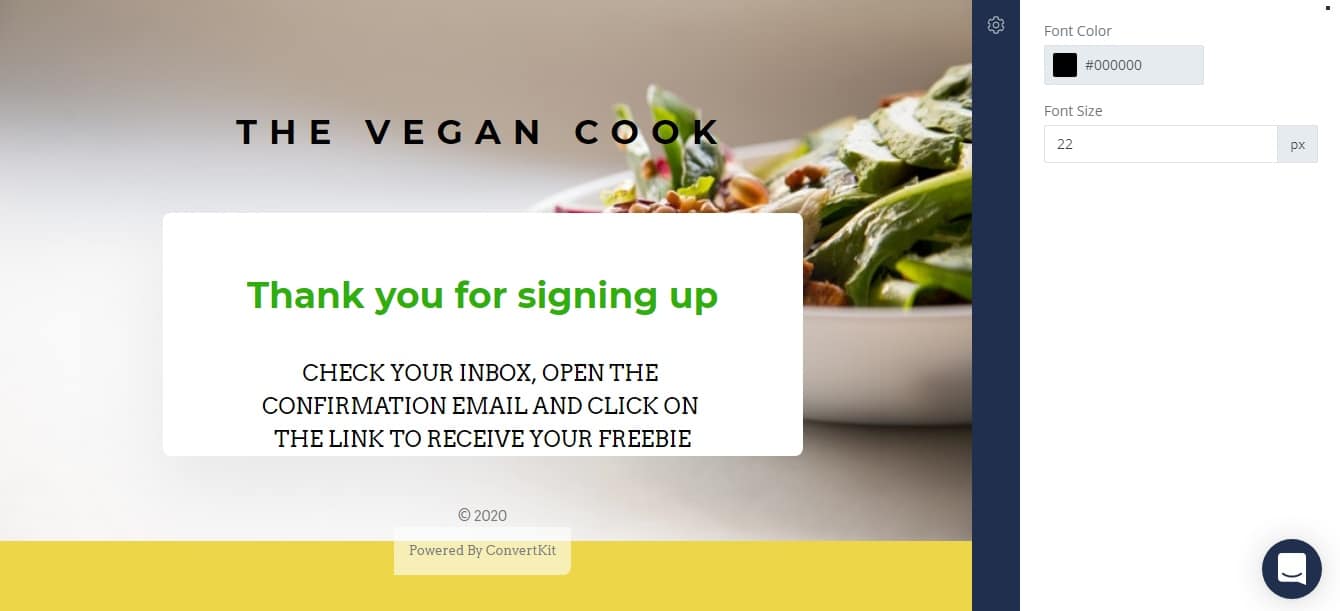
Then go back to your landing page and make sure your page will redirect to this thank you page.

3. Create your incentive email
Go to your Landing Pages Settings and Click on Incentive.
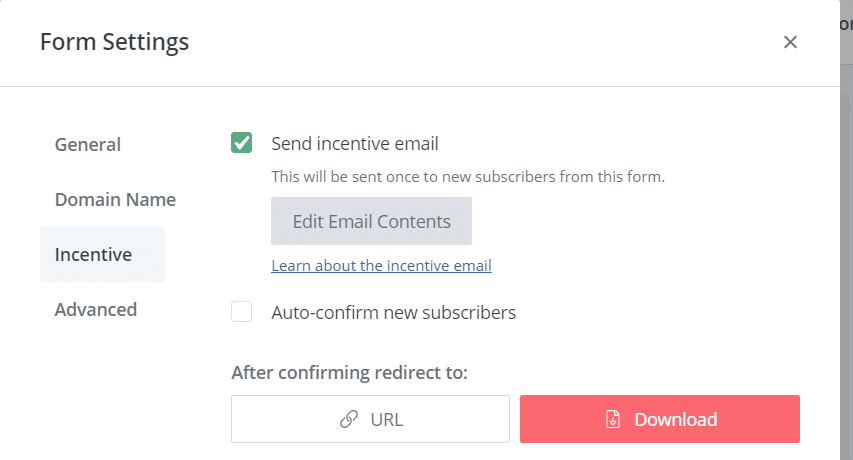
Click on Download to upload your FREEBIE to ConvertKit.
Once you've uploaded it, your freebie will be ready to download when your new subscribers click on the confirmation button.
Then click on Edit Email Contents to make any changes.
Since you're starting your email list with ConvertKit with a FREE Plan and you won't be able to set up a welcome sequence just yet, I'd put a little bit of effort in this email and introduce yourself and what you do.
Here are a few prompts to help you add some information to your incentive email:
- You're received this email because you have requested my____.
- My name is ___ and I help ___ with___.
- I will be sending you x number of emails with (give details of what type of emails) per week/month.
- Please click on the button to confirm your subscription and receive your FREE___.
And it's done!
What to do with your new landing page
Now you can use the URL of your page and start sharing it so the right people get to see it:
- Share it with friends and family that might be interested in what you do (or might know somebody you could help).
- Add it to your Twitter profile and Facebook page.
- Create a few pins and start pinning it to the most relevant boards.
- Create a post for your Twitter profile and Facebook Page and pin the post.
- Add it to your Instagram bio.
- ...

Time to start your email list!
Conclusion
Whether you have a physical product or a service or are just building an audience for your blog, having a list of people who have agreed to receive your content can be a huge boost to your marketing.
And starting an email list is something you can start doing with ConvertKit from the beginning, even if you don't have a website or a digital product to sell yet.


