You've been thinking about selling digital products for a while. You have some great ideas that you think your followers will love. But months have passed and you still haven't done it.
So what's stopping you from selling your first digital product?
Is it fear that it won't sell?
Or are you scared that if you put it out there people won't think it is useful and you'll end up wasting your money for someone to host it, deliver it and take payments and you won't sell any?
Or maybe your lists too small and you know you will make some sales at the start but you don't know if you will make any sales next month or the month after?
So why not reduce risk and sell your digital product without committing to paying a monthly fee?
More...

Pin it for later?
Busy? Why not Pin it for later?
Thank you!
[Disclaimer: Some links in this post contain affiliate links. This means I get a commission if you purchase the product through my link at no extra cost to you. As an Amazon Affiliate I earn from qualifying purchases.]
why sell digital products, though?
If you're still not sure about selling digital products on your website, here are the principal reasons why you need to have some digital products to sell on your website:
They're easy to create
Creating digital products is much easier than most people think. If you already have a website and are writing blog posts, creating your first digital product can be as easy as putting some of your blog posts together, formatting them a little bit so they look nice and saving them as a PDF.
They are one of the most profitable ways to create passive income
Selling digital products can help you make money for your website while you sleep, which is great.
You can also do this with affiliate marketing, but when you create your own product, you keep all the money for yourself.
TIP: Make more money by selling your products to your email list. If you don't have one yet, I tell you how to start your email list from scratch (and for free) here.
Easy to scale
Once you've created your first digital product, you're not only going to sell it once, you'll sell it hundreds and even thousands of times. And the amount of work you need to put scaling your sales is usually quite small.
The hard bit is creating your first successful product and setting up funnels and so on, but once they're done, you're just tweaking things.
Not sure what product you can create?
Check out my list of best digital products ideas. I'm sure you'll find something you can create for your niche!
finding a platform to sell your digital products when you're a beginner
There are many online platforms you can use to sell digital products to your customers, but using most of them means that you have to pay a monthly fee to do it. For example, Sendowl or Sellfy
And while it's true that if you make a few sales a month, it will probably cover the monthly fee, if you're not sure about what your product is going to be or you plan to sell low-price products such as printables, you can reduce risk by choosing a platform that does not charge you every month.
And you also want a platform that's going to be easy for you to set up and not having to get involved with plugins and other stuff.
The easiest way to sell digital products without paying a penny
The easiest and fastest way to sell your digital goods without paying a penny (in advance) is Payhip.
I have been using Payhip for a few years to sell digital products, and I also use it for this blog.
I love how convenient it is for me to use and it doesn't matter if I am having a good month or a bad month, cos I know I don't have to pay a monthly fee when I start with a new website.
what is payhip
Payhip is an e-commerce platform.
When you use Payhip, you can sell your work directly to your followers and customers. You can sell directly from your website or use the link on social media.
You can also sell physical products through Payhip, if you're interested, but this is not something I am going to cover here.
Payhip allows you to sell a single product or have several products in a Payhip shop.
How do you use payhip
Payhip is very easy to use.
I am going to give you the basics now, but if you want to add your buyers to your email list, there's a bit more work involved, but it's easy to do either.
selling your first product on payhip
Step
Create your product.
First you add a New Product and Select Product Type, in this case, Digital Product.
Step
Create a landing page for the product.
Then you upload it, set the price and add a description and images to show what it the product is.
Check the advanced options
Step
Market your product.
You can share the link to your product on social media, on your website or by email.
What products can you sell on Payhip
You can sell most digital products with Payhip.
- PDF files
- Ebooks
- Videos
- Stock Photos
- Sound Files
- Templates
- Planners and Spreadsheets
- Masterclasses
- Small Video Courses (for download, if you're worried about copyright issues, or want a more interactive experience for your customers, Thinkific or Podia are a better option, though Podia is not FREE.)
- Memberships
If you're ready to star selling your digital products for free NOW, sign up for Payhip here.
Payhip's features you'll love
Here are some features I like about Payhip and I am pretty sure you'll also find useful:
No monthly FEES
As I said before, it's free, there are no monthly fees.
(Just in case... this does not apply to Stripe or Paypal fees, you still have to pay those.)
But you pay a 5% commission on every sale you make.
Later on when you make enough sales you can upgrade and pay a fee and they reduce their commission to 2% or 0%, depending on the plan you're on.
Or you can move to Sendowl, if that's what you need.
You'll just have to do the maths and see what is the best option for you then.
But what's really great about Payhip is this:
You can use ALL the features from the start
But why it's important to have ALL the features?
I have tried other tools to sell digital products before, and subscribed to the cheapest plan because sales were erratic or seasonal.
But I found out that I couldn't take advantage of all the features.
And this limited the amount of money I could make, because some of the features that will get you more sales are only available at the most expensive plans.
If this is something that is also putting you off, try Payhip now.
So what are these features that will help you make more money?
You can have unlimited products
One way to make more money is to have lots of different products that appeal to different customer segments.
If you are creating products that are easy and fast to create, but are not sure which ones are going to bring you more money, having a variety of products can help you increase your earnings.
Having more products also allows you to try different things. It also helps if you plan to have seasonal products and evergreen products.
So you're not limited.
With Sendowl, for example, even if you get the basics and only pay $9 per month, you can only get 10 Products.
Creating coupons helps you sell more digital products
Coupons allow you to create scarcity and urgency, so you get more sales.
You can create unlimited coupons for your products. And you can set these coupons to expire on a given date, or set a limit on the number of coupons available. So you create either scarcity or urgency.
And this means you can use them in evergreen sales funnels as well as LIVE campaigns.
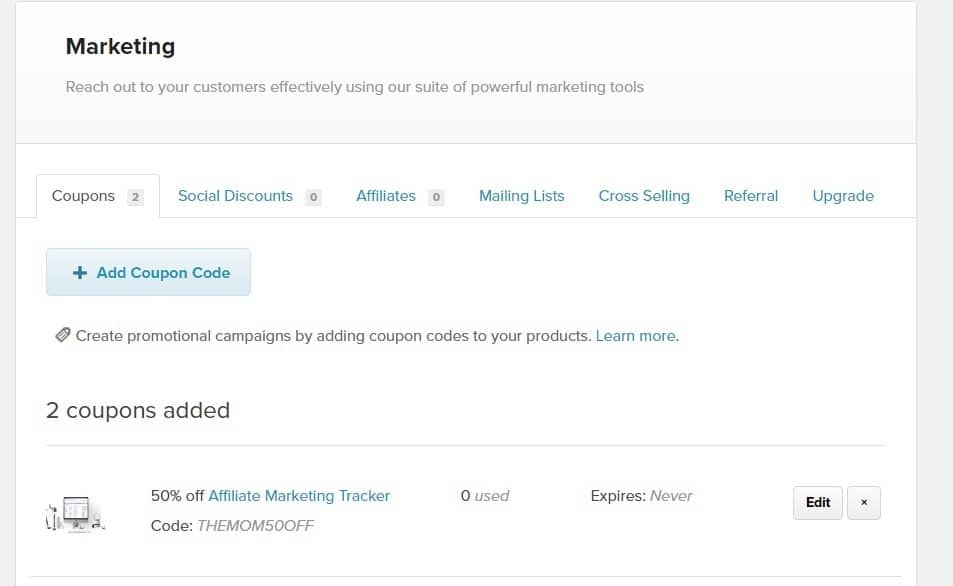
Upgrade sales discounts
You can now set up upgrade discounts. So if somebody buys an item you can offer the same discount if they buy another item.
And the more money they spend in one transaction, the more money you get!
Referrals and Cross Selling
These tools are more recent, but they can make a difference to the number of sales and the money you can make.
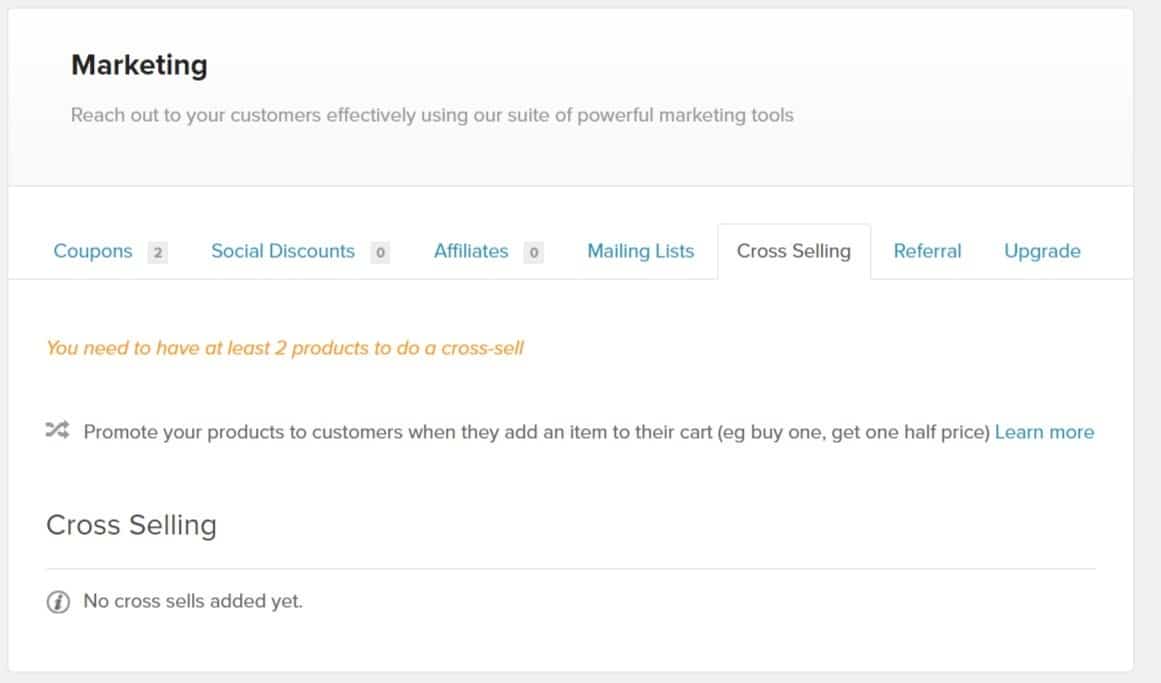
A referral works by encouraging people to refer their friends and every time somebody buys through their link, they get some money off.
It only lasts for 24 hours, and I am not sure it will work for every niche, but it gives you more options and can be used in short email campaigns.
And Cross Selling is like the Upgrade option. It allows you to sell a 2nd product at a discount.
Selling Bundles of Digital Products Is Easy
You can create bundles or sell individual items. This means you have more items you can sell (without having to create new products). And you also have more ways to play with coupons and discounts for your sales funnels.
This works particularly well for Tripwires, btw.
Integrations
Integrations with ESPs are good.
This is one of the most important things for me when I am trying a new platform.
Tip: Don't worry if you can't find your ESP if you can't find it in their list, Payhip integrates with Zapier.
Some tools don't offer integrations with some of Email providers unless you're one one of their paid plans, which is a bummer if you happen to have the one they're not supporting.
And completely unfair if you ask me!
There is an affiliate program for your products
You can have affiliates for your products from the start. So you will be able to reach a lot more people than the people that follow you online or subscribe to your mailing list.
You don't have to worry about VAT
Payhip is based in the UK and they handle your VAT for you. So you don't have to worry about that at all.
If you're based in Europe or sell to Europe, this is a great advantage, cos you don't want to be dealing with it.
It saves a lot of hassle and gives you peace of mind.
With other tools you would have to set up another service or deal with the VAT yourself, which is something that would scare me to death.
Social media discounts to increase sales of your digital products
You can also set it up so people can get a discount if they share your product on social media. It will not work for everybody but it's worth trying cos different niches work differently.
Email updates
You can send email updates to your customers, either all of them or people that have purchased a specific product only.
This is important because not everybody will give you permission to add them to your email list.
But you can still send them emails through Payhip if there is a NEW product they might be interested in, or you want to send them an upgrade discount, or a link to a NEW bundle.
It's easy to use
It's so easy that you can set up your first product in minutes.
No hidden costs
There are no hidden costs or payments in Payhip.
None of those pay X% to start with, and pay an extra Y% on top cos we feel like it.
If you're on the FREE plan, you pay 5% every time you sell something. That's it.
payhip cons that shouldn't put you off
Payhip is not perfect, so you need to bear some things in mind before you start using it. Mainly because you'll have to do some work with your website so you can take advantage of all the features.
Landing Pages
The landing pages they offer are very simple but it's much easier to sell digital products if you have a dedicated landing page with all the info and details you need.
So you're going to have to design some landing pages in your own site and then link the buttons to the check out.
You can embed the Product Page into your landing page or use a Button instead.
If you want to create the best looking landing pages ever but are useless at design and want something really easy to use that will look stunning check out these templates from Bluchic!
Your shop page is simple
To be honest, my choice would be not to do much with your shop page, though you can customise it a bit.
So I wouldn't send traffic to the shop page unless
- you're having a sale on all your products,
- you want your subscribers to see everything you have in one page, and
- you want to be able to offer cross-sells and upsales (cos these only work when the customer is already on Payhip.
Having your own landing pages works way better and will increase your conversions.
And you're a lot more likely to sell your products when you have a theme like Maggie or Chicshop from Bluchic and have a stunning shop page that matches your branding and is hosted in your own domain.
If you have affiliates, they link to specific products in Payhip, not in your website, so the landing pages for you create are only to sell your digital products yourself through your website.
Can't customise some things
If you're just starting out and you just want a platform to help you sell your products you probably won't mind. But if you want everything to match your brand, you'll need to know some CSS to modify buttons and such things.
The Design Editor allows you to do that for Product and Store Pages.
But if you want to embed a button from one of your products, there are only a few preset options, that's it.
So you're better off designing your own buttons in your landing pages so they match your theme and linking them to the checkout.
Social Sharing Limitations
The sharing buttons are OK for Facebook and Twitter but Pinterest is not so good, cos you don't get a Pinterest description with it.
The other limitation is that the shares are not verified, as far as I know, so all people need to do is click on the sharing button to get the discount.
Once they've clicked, most people will share the product, though. But it would be much better if you could verify this from Payhip.
And the referral system is quite new, so I can only guess, but I'd say it would work great in some niches but not in others. So you'll have to do some experimenting with the different tools.
I guess it's good that you can apply them to specific products or to the whole thing then!
Your affiliates can only link to products
With Sendowl you can set up links to your site, so your affiliates direct traffic to your best looking landing pages, your shop or your home page.
This means that you can capture people's emails and then sell them something at a later date.
But with Payhip your affiliates can only send traffic to your product pages in Payhip. Because Payhip is the seller, not you.
The commission is high
5% doesn't sound like a lot but in can soon build up.
If you sell the odd product here and there and they're on the cheap end, it doesn't matter. Or it won't matter for a while.
Because you're avoiding paying a monthly fee to Sendowl or one of the other platforms, and it's saving you money.
But once you start selling regularly, you'll have to start doing the maths and see if it's worth it for you to stay with Payhip and move to a paid plan or move to a different platform.
And, in case you haven't figured it out, the second platform at the top of my list for beginner bloggers is Sendowl.
But let's get back to Payhip now.
payhip pros and cons summary
Here's a summary of pros and cons of using Payhip
Pros
Cons
Conclusion
I think Payhip is ideal if you are starting to sell digital products and want to use it to grow your business on a budget.
Or if you have a tiny email list but want to start selling products to them without the risk.
Or if you started using Sendowl but are finding it too expensive cos you're not selling enough products and it's costing you money.
I also like that you can experiment with the referrals, upgrades and cross selling tools to increase your earnings to figure out which one makes you more money.
Ready to Try Payhip?
Start selling your first product today!

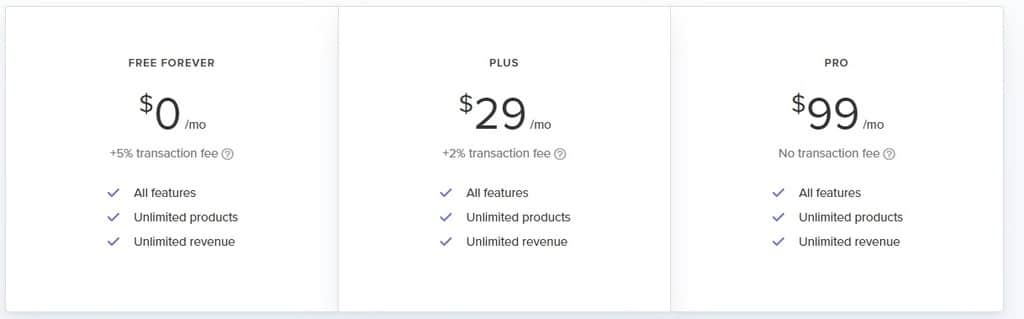

Thanks for the tips on where to sell digital products for free. I’ve been wanting to open an ebooks store for quite a while now, and there’s no time like the present. Do you have any other suggestions on how to sell for free online? How about where to sell online services such as writing services for free? I’m trying to get my website off the ground and out there more, and I’d sincerely appreciate any pointers you may have. Thanks in advance! 🙂
https://www.writingbeautifully.com
#WritingBeautifully #WritingBeautifully.com #WritingBeautifullyBlog #LadyOpaque #LesleyPatterson
Hi Lesley! You could sell your books and services from your own service, so you’d need a page for your ebooks and a page for your services. There are themes like Chicserve(afflink), from Bluchic, that would help you display your services and products nicely. But doing it by yourself, also means you have to do all the promotion yourself. If you want to sell your books, I’d sell both on your own site and use ConvertKit (afflink) to grow your email list but would also add them to Amazon and other marketplaces.
For services, you do need to list them on your website and provide samples, but if what you want is freelancing work, you could have a look at writer job boards, such as the one run by ProBlogger but you can also reach out locally to businesses. If you’re selling your services and want a way to invoice and charge clients, you can use Paypal or Stripe, or even use Payhip or Convertkit (when you offer services for a flat fee) to receive payments at the beginning, then move to Paymo (afflink) once you have regular income and it’s worth your while.
Hope it helps!
Laura