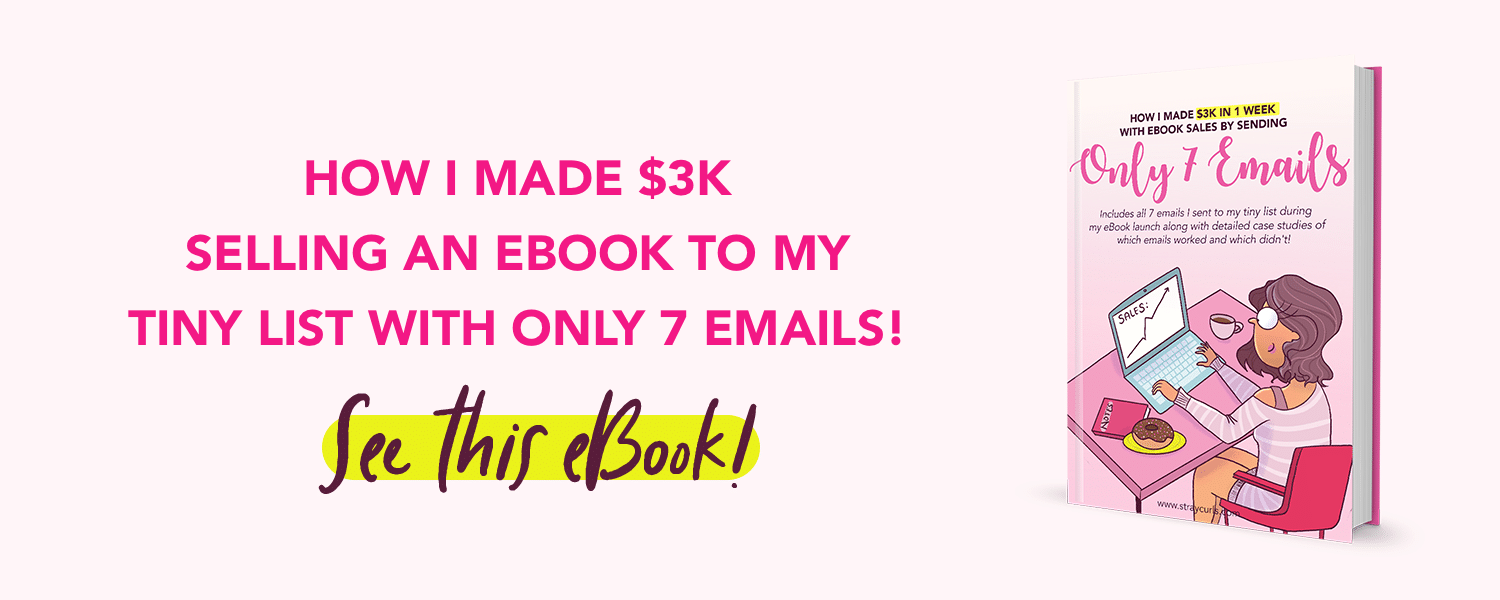Creating digital products is an excellent way to make extra money, but it's also something that is extremely fun to do. The best part is that once you've learnt how to create digital products, you can do it again and again.
This article will show you the steps to take to create digital products that you can sell online, even if you're a beginner.
More...
[Disclaimer: Some links in this post contain affiliate links. This means I get a commission if you purchase the product through my link at no extra cost to you. As an Amazon Affiliate I earn from qualifying purchases.]
What are digital products?
Digital products are usually information products where you teach people how to do something or you provide an asset they can use to solve one of their problems or make their life easier.
Why create digital products?
- Creating digital products and selling them yourself is one of the most profitable ways you can make money online, whether or not you have your own website.
- You can create digital products with tools you already have and know how to use.
- Digital products have a long life, so once they're made, they can keep bringing you income for years to come.
For more reasons why you need to create digital products check out 43+ most profitable digital product ideas you can sell online
Examples of profitable digital products
There are a lot of different types of digital products you can create and, as I mention in that blog post, if I had to pick 3 of my favourite digital products to create it's these three:
- Ebooks are easy to create and to sell as well and you can either sell them on your own website or self-publish them on Amazon.
- Online courses are high-priced items, so they're very profitable for creators, but creating a course with instructional videos is a lot more involved than writing an ebook.
- Printables, or small digital downloads, are the best digital products to create for beginner bloggers. They're very easy to create and the small price means that they're also easier to sell to your potential customers.
How do you create a digital product?
Creating a digital download can sound a bit scary if you haven't done it before.
But you're already creating content for yourself and your business, so it's going to be a lot easier than you think.
Still not sure what to make? My friend Suzi has a great course called Printables by Number where you'll get lots of ideas and tutorials about different products you can make. It's worth checking it out!
Also, to help you along, I've put together these 6 simple steps to create digital products you can follow:
Step 1: Come up with an idea for a digital product
To get some ideas for potential digital products you can create, go through some of the following methods.
Try them all if you can, so you'll have more options.
- Brainstorming - Come up with as many ideas as you can for digital products. Just make a list and see what you can come up with. Think about things you've created for yourself and that your readers would also find useful too.
- Survey - Ask your audience what they need. You can do a survey and give them a few options to figure out what product they'd be more interested in once you've come up with a list from your brainstorming or you can just ask an open-ended question.
- Solution to a problem - The most saleable digital products are digital products that solve a problem. So think of problems your audience may have and how you could solve it for them.
- Research what your competition is doing - It's OK to look at what other people are doing to come up with ideas to create your digital goods. It won't be the same because your product will be all you but you can also create a digital product when you find a gap they're not covering.
- Search on Amazon - If you're thinking about selling an ebook or an online course, search in Amazon for books on the topic. Are there any gaps? Are they selling well?
- Think of your skills set - What are you good at? Can you create a product about your favourite hobby or your knowledge? This way of coming up with ideas for digital products is best for people who don't have a website already, but have a hobby or interest they could use.
Tip:
You can use Amazon to get ideas for you to create a product, but also use it when you're building your information product, so you miss nothing.
Step 2: Validate your idea
Product validation is the most crucial step in making sure you’re creating the best (most successful) possible digital product.
When you validate your product idea, you test your idea with the people who will actually use it.
This is very important if you are selling a digital product because if you don't do this, and you create a product your audience doesn't want, you won't be able to sell it. And you don't want to waste your time an effort creating a digital product nobody wants.
If you’re not sure where to start, here are some of the easiest ways to validate your digital product idea:
- The easiest way to validate a product is to ask your family and friends (and tell them to be honest)
- Ask on social media. If you have a Facebook group or belong to relevant Facebook groups, you can ask there.
- Look at existing digital products. If somebody else already has a similar product, then you know it sells.
- Create free content that's related to your product idea and offer it to your readers in exchange for their email address. And then ask them if they'd be interested in a paid product.
- Search on Amazon for information products related to what you want to create.
- Send your product idea to your email list and ask your subscribers if they want to get on the waiting list.
- Ask your customers to put their money where their mouth is: Do a pre-sale (though you'll have to guess at the pricing and offer a discounted pre-sale special price).
When you're validating your digital product idea, you can ask your audience how much they would pay for it. It will give you an idea of how much money you can charge for it to begin with. #digitalproductcreation
Step 3: Create your digital product
The good thing about creating digital products is that, in most cases, you don't need to spend a lot of money on tools to create them.
Most digital products you can create with tools you already use anyway, but even if you have to pay for a paid plan, they're usually very affordable.
- Microsoft Word or Google Docs for written content.
- Canva for ebooks, social media templates, planners, etc. It's best if you have a paid plan if you're going to sell your products, though.
- Templates for tools you already use like Airtable or ClickUp.
- ...
The only exception would be if you're creating an online course because you'll need to use an online course platform to host your courses such as Thinkific or Podia and, if you've never created an online course before you'll need the tools to record your videos.
I've seen people putting an online course together by recording videos and audios on their mobile phones, but if you want to create a high-quality course, I'd recommend you get a good quality microphone and a camera.
These are my top choices:
Yeti microphone
Logitech webcam
Step 4: Pricing your product
You'll already have an idea of how much money you can charge for your digital content if you've done your research and seen what the competition charges for similar products.
But you'll also have to consider the following two things:
- Type of content - in my experience, the smallest digital products can are priced between $5 and $20 dollars, with books ranging from $10 to $50 at the most, but online courses can cost hundreds of dollars, and some top online courses can cost up to $3000.
- Value of the content - The value of your digital product doesn't just involve how much content there is or how well put together it is, but how well it solves the problem your customers have.
And don't forget to take into account your expenses (not the microphone you had to buy, because you'll hopefully use it for more than one online course) but things like:
- Subscriptions - for example, if you use SendOwl to sell your digital products or Podia to sell your online courses.
- Commissions you may have to pay - you can use Payhip for FREE when you start selling your first digital products, but you'll pay a small commission every time you sell something. You also pay commissions and other fees when you use marketplaces.
- Taxes - any taxes you're liable to pay in your country.
Once you've begin the creation process and have an idea of the pricing, you can move on to the next step.
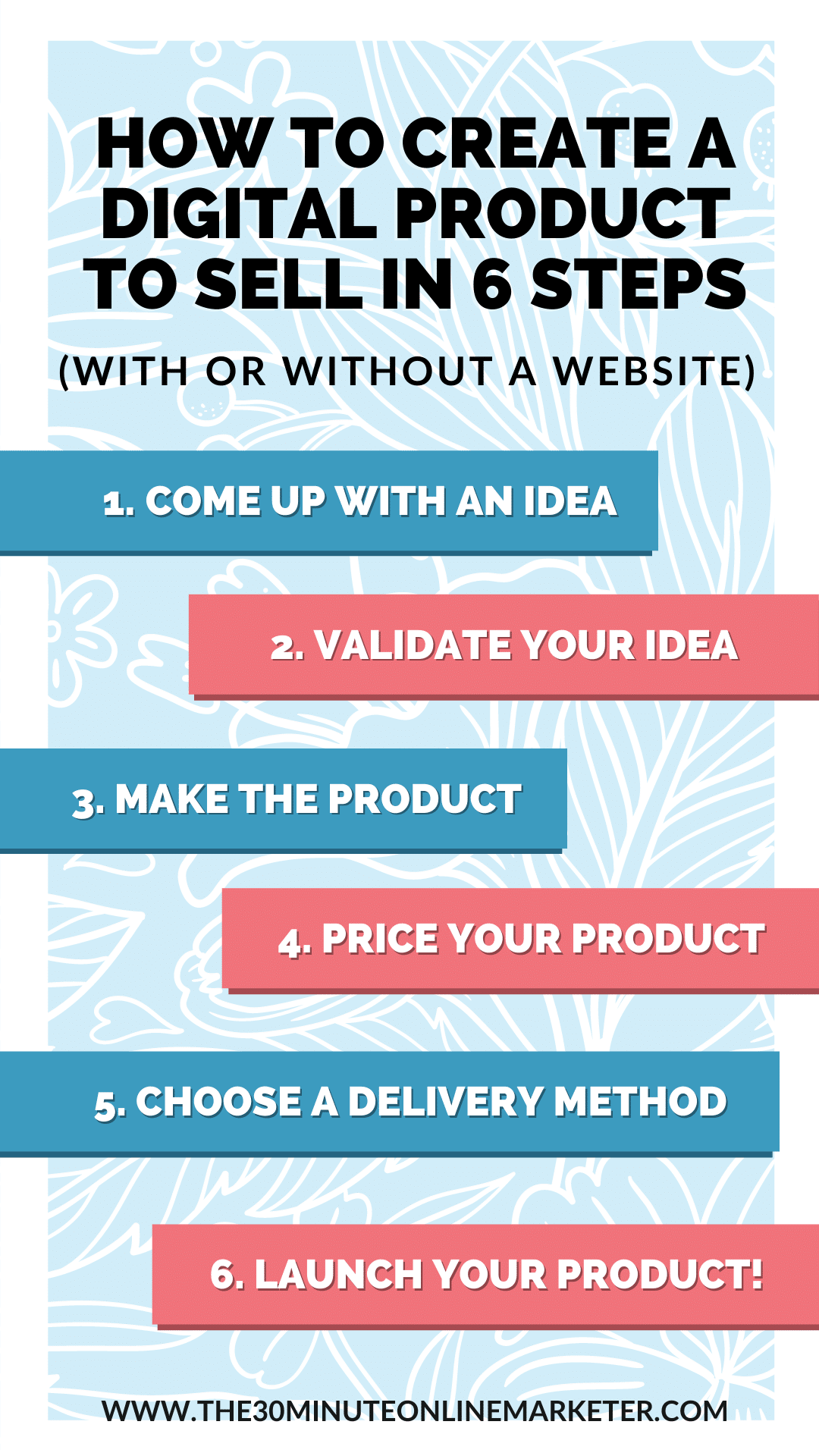
Step 5: Choose a method to deliver your digital product
An important thing to consider when you're creating your digital content to your audience is how you're going to give them access to it.
The delivery method will depend on the type of product, but it also depends on whether you want to sell it yourself from your own website or you're happy to sell it on a marketplace.
A very popular place to make and sell your printables is Etsy, but you can also sell your products in places like:
But if you want to sell products on your own website, the easiest way is to create a sales page yourself and connect a BUY NOW button to the checkout of an ecommerce platform like Payhip.
For example, here's the landing page for my Affiliate Marketing For Beginner Bloggers Book where the button connects directly to the checkout in Payhip.
Once you have created several digital products, you can set up a shop on your Website with WooCommerce, but I think it's best not to overcomplicate things when you're starting out and don't have many products yet. #createdigitalproducts
Step 6: Launch Your Digital Product
So, you've created your product, you have your sales page ready and have a way to deliver your product.
It's time to launch your digital product.
Ideally, you'll have done a pre-sale and will already have some sales.
But you want more, don't you?
Launch your digital product to your email list
To boost your initial sales, you'll need to create a launch campaign with emails for your email list to create interest, explain the benefits of your products and describe the problem it solves.
Don't worry, if you do not know how to write the emails, my friend Angela has a little book called Only 7 Emails which will show you the emails she wrote to sell one of her books and the results she got.
I'm sure you can get some inspiration and write some original content for your own product when you see what she does.
Launch your product on social media
If you're active on social media, promote your launch offer on social media by sharing a link to your digital products landing page on your Facebook group, on Twitter, and use your Instagram, too.
One thing I wouldn't do just yet is do paid ads to point to your sales page.
You want to know that the sales page converts first before you start paying out for ads, but it's something you can do later.
So these are the steps you need to take to create your first digital product. It's quite an easy process, but since it's your first, try to keep things simple and not make things too complicated.
FAQs about creating digital products
How much does it cost to create a digital product?
As I said above, you can usually create a digital product for FREE with tools you already use. And even when you pay, the cost is negligible, compared to how much money you can make by selling it.
But if there's a tool you need to use that's subscription based, you could always pay to use it for a month while you're creating your product and then stop paying it.
Should I create a small digital product or a large digital product first?
Honestly, I'd start small. When you create a small digital download it's much easier to sell, so even if you're not very good with the marketing side of things, you can get away with not having everything perfect.
And when you create small digital products, you can get them done and start earning money quite quickly. Plus, it's faster to create a range of small digital products so you have more items to offer your audience.
A big product, like a signature online course, is a lot more overwhelming from the content creation and marketing points of view, never mind the technical side... And there are more chances you'll get things wrong.
How much money can you make with digital products?
Creating digital products is one of the most profitable things you can do on your website, but how much you sell will depend on how much traffic you can send to your product and how well it converts.
Some products will make you thousands and thousands of dollars over their lifetime, while others will make you a few hundred.
So it depends.
That's why I also like to start with small products, because they're easy to sell and they don't require as much effort at the beginning.
but what about copyright?
Well, there is always a small risk that people will copy your content or pass it around, but if you use Payhip, for instance, they stamp PDF files with the buyer's details and they limit the numbers of downloads. SendOwl does this too, and they can also set a time limit for your customers to be able to download the item.
Can I sell digital products on Facebook?
Well, yes, you can sell digital products on Facebook, Instagram, Twitter, Pinterest and all the other social media.
Some social media make it easier for people to buy.
For example, you can put a BUY NOW button on your Facebook page.
And with Instagram, you can add your links to your bio.
But you can still send traffic to your digital product's landing page from all social media.
When is a good time to create your first digital product?
I think you have to have an audience before you can sell them a product.
Not necessarily a formal audience. A friend of mine spent so much time on LinkedIn groups chatting to people, that everybody knew him, so when he created his first product, they all went and bought it.
But generally I'd say you need to start an email list before you can create and sell digital products.
And if you're starting from scratch, start your email list by creating an opt-in freebie that's related to your digital product idea.
Conclusion
Creating digital products is easy if you take it slowly, start small and follow the steps in this blog post.
It doesn't matter if you want to create digital downloads as a side hustle, or as an income stream for your blog, or perhaps you want to create digital products to complement services you already offer.
If you're looking to make more money online, you should definitely learn how to create digital products!
So what kind of digital product are you going to create?
Let me know in the comments.
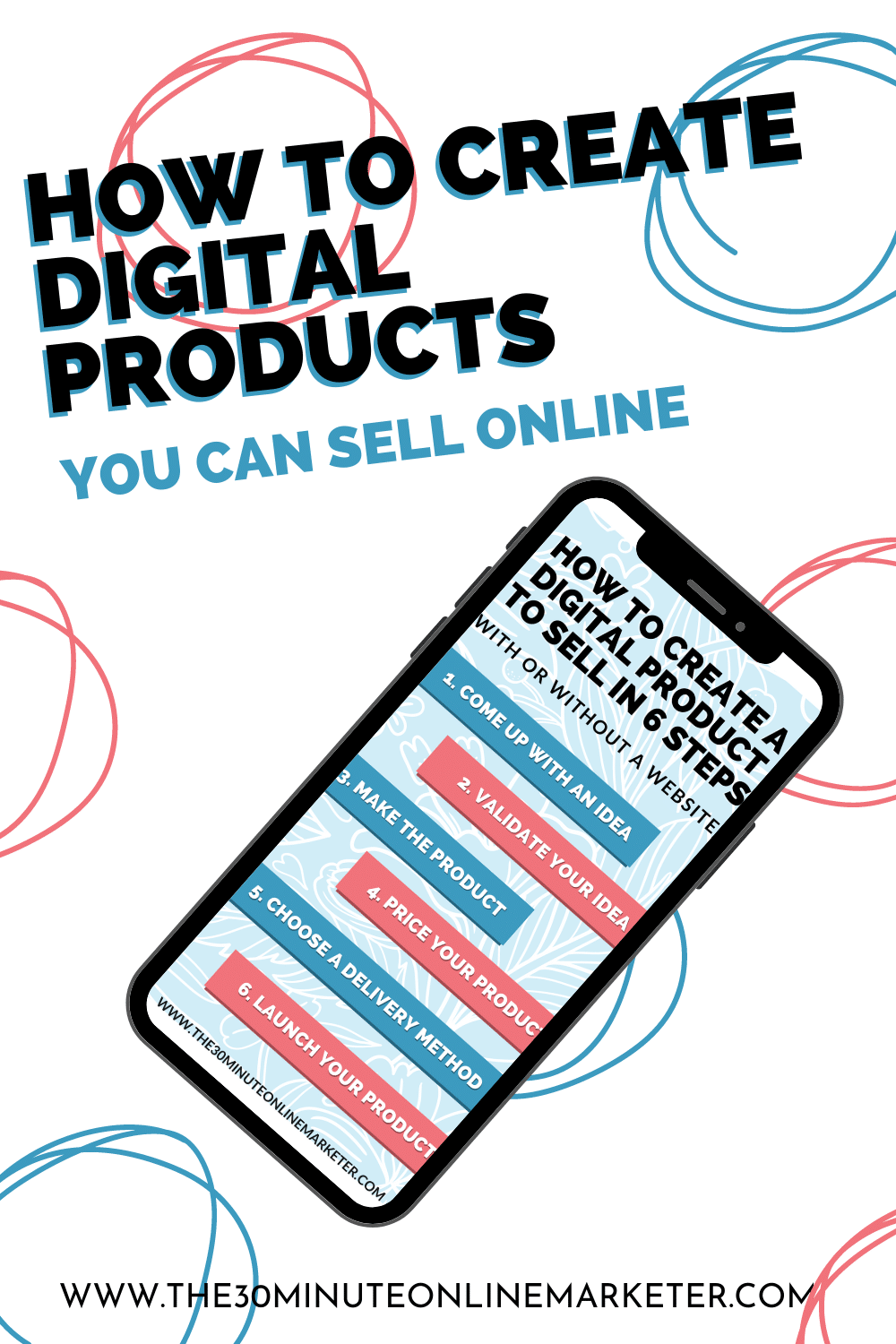
HELP ME SHARE THIS POST
Thanks!